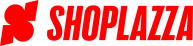Operators
Liquid has access to many logical and comparison operators. You can use operators to create logic with control flow tags.
Basic operators
| Operator | Function |
|---|---|
== | equals |
!= | does not equal |
> | greater than |
< | less than |
>= | greater than or equal to |
<= | less than or equal to |
or | condition A or condition B |
and | condition A and condition B |
For example:
{% if customer.has_account == true %}
Welcome back to our store!
{% endif %}
You can do multiple comparisons in a tag using the and and or operators:
{% if product.type == "Shirt" or product.type == "Shoes" %}
This is a shirt or a shoe.
{% endif %}
contains
contains checks for the presence of a substring in a string.
{% if customer.email contains "shoplazza.com" %}
Hey there, Shoplazza employee!
{% endif %}
contains can also check for the presence of a string in an array of strings.
{% if product.tags contains "outdoor" %}
This product is great for using outdoors!
{% endif %}
contains can only search strings. You cannot use it to check for an object in an array of objects.
Order of operations
In tags with more than one and or or operator, operators are checked in order from right to left. You cannot change the order of operations using parentheses — parentheses are invalid characters in Liquid and will prevent your tags from working.
{% if true or false and false %}
This evaluates to true, since the 'and' condition is checked first.
{% endif %}
{% if true and false and false or true %}
This evaluates to false, since the tags are checked like this:
true and (false and (false or true))
true and (false and true)
true and false
false
{% endif %}
Updated about 3 years ago