Introduction
Shoplazza platform provide many opportunities for the developers to reach unlimited merchants by building apps to help them manage their stores with efficiency, so the developers can grow their development business on Shoplazza ecosystem.
The following 3 steps can quickly guide you through the app development lifecycles, so your would quickly know how to get started. You can also drill down into the details by click through the links within every steps.
To learn more about the apps, refer to The overview of Apps on Shoplazza, What is Shoplazza App and How apps interact with Shoplazza platform.
3 steps to publish your app
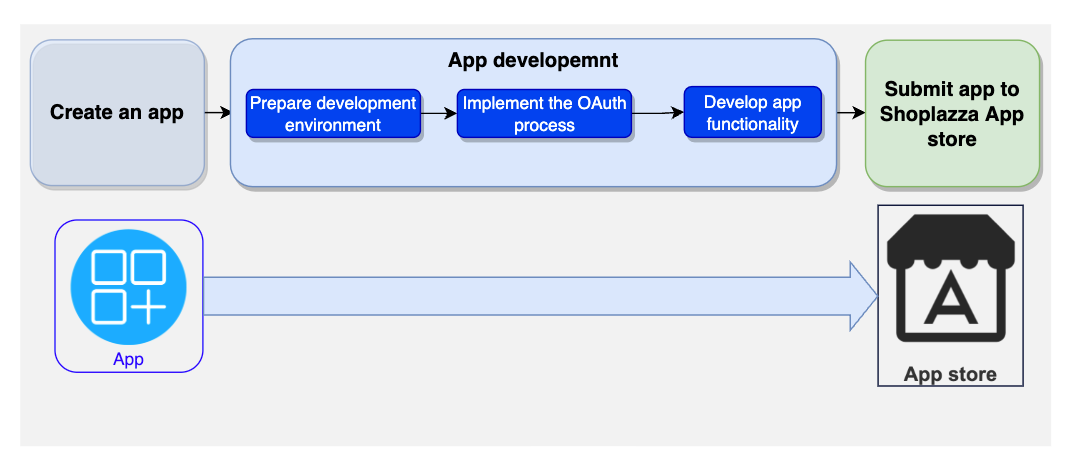
1. Create an App
Before you start your development process, you should have an app created, which is used to identify the app by Shoplazza platform.
To create an app, refer to Create an app, if you don't know which type of app you need, refer to Type of apps .
2. App development
2.1 Prepare development environment
Before you start developing your app, you should prepare development environment, which is used for the app development and testing.
To prepare development environment, refer to Development environment.
2.2 Implement the OAuth process
If you are building an private app, you can skip this step, go to step 2.3.
If you are building an public app, you should complete this step.
After you have created an app and prepared the development environment, then you need to implement the OAuth process, which is used to get merchants permissions to access the data in a store.
To implement the OAuth process, refer to OAuth.
After this step, you would get the app's access token, which is critical for the next step to make the authenticated request to the Shoplazza Admin API.
Good news! We now have OAuth SDK, it can help you easily complete the OAuth process with just simple several lines of configuration code, refer to API libraries to know about the OAuth SDK.
2.3 Develop app functionality
After your get an access token for your app, whether your app is public app, which you can get access token by implement the OAuth process, or your app is [private app](ref: type-of-apps#private-app), which you can get the access token directly, you can now use the access token to start developing your app functionality by make the authenticated request to Shoplazza Admin API.
3. Submit your app to Shoplazza App Store
If you are building an private app, you can skip this step.
When you finished app development, you could submit your app for approval to go live on Shoplazza App Store by go the partner dashboard to submit your app for review, after your app is approved, your app will go live on Shoplazza App Store, which could be discovered, installed and get paid by Shoplazza merchants.
Refer to Submit the app to know how to submit your app and how to get approved.
