Validate your app config
Before testing your application, you can click the "Run validate" button to verify whether your application configuration meets the requirements.

After running the validation, if the result is not satisfactory, it will display a to-do list.
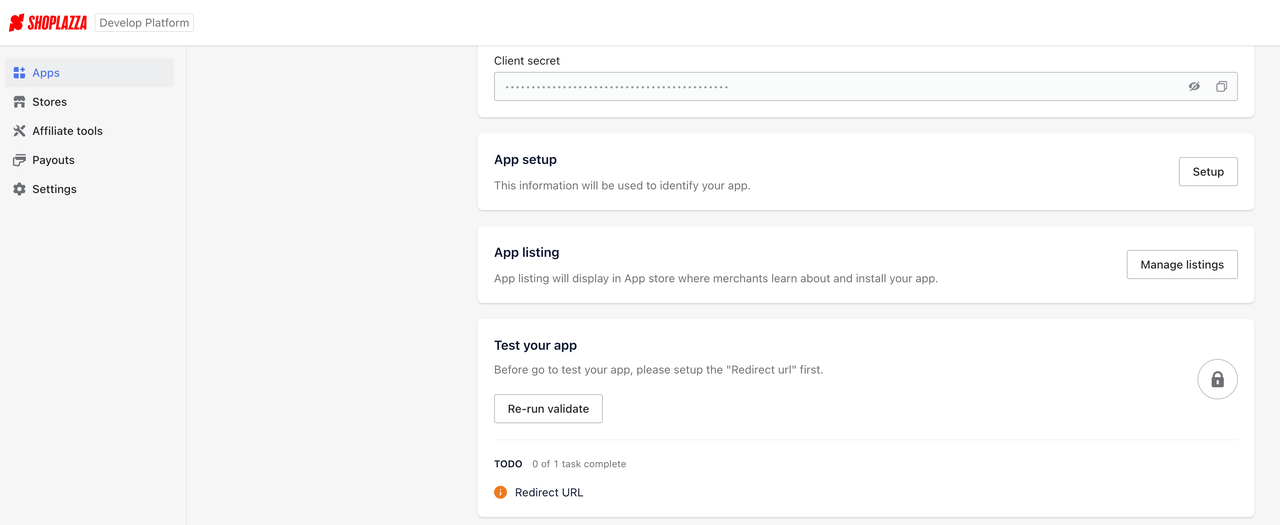
It means you must fill in the correct Redirect URL.
Create or select a development store for testing.
Before your application is fully developed, it cannot pass the review process to be listed in the app marketplace for installation and use by merchants. To test your application’s current functionality, we provide a Developer Store for application testing.
A Developer Store has more capabilities than an official store, allowing it to access newly developed and potentially unstable features, functions, API interfaces, protocols, and more before they are officially promoted for use in official stores.
Characteristics of a Developer Store
- The Developer Store has a specific data identifier.
- A Developer Store under a certain partner account can install and test applications under that account.
- A developer can have a maximum of 20 Developer Stores.
- Developer Stores cannot be transferred.
The operational steps are as follows:
The operational steps are as follows:
- Click "select sotre"
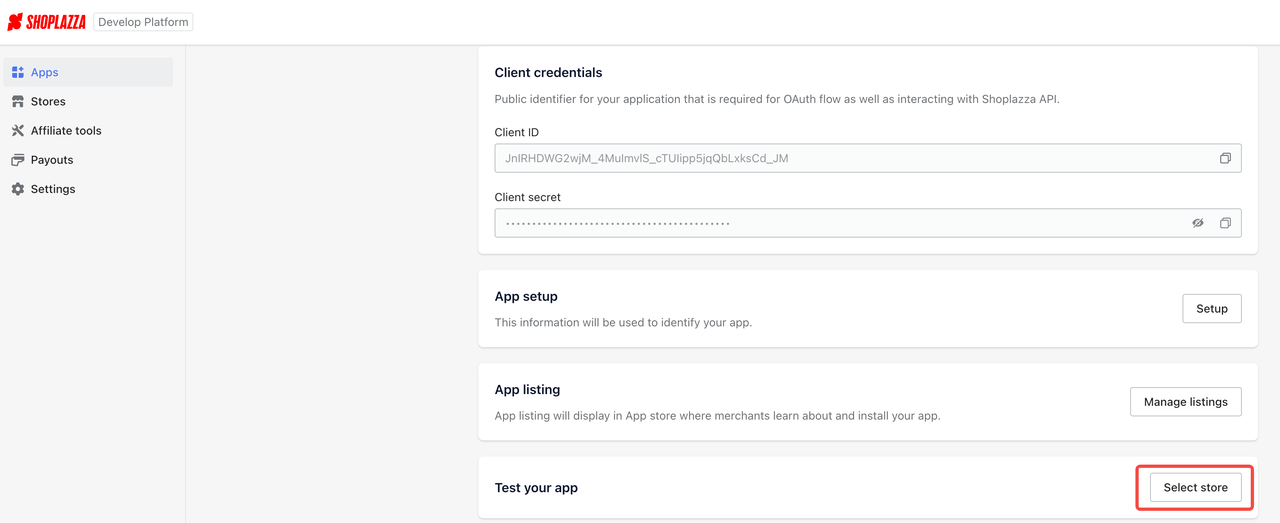
- Click "Add store"
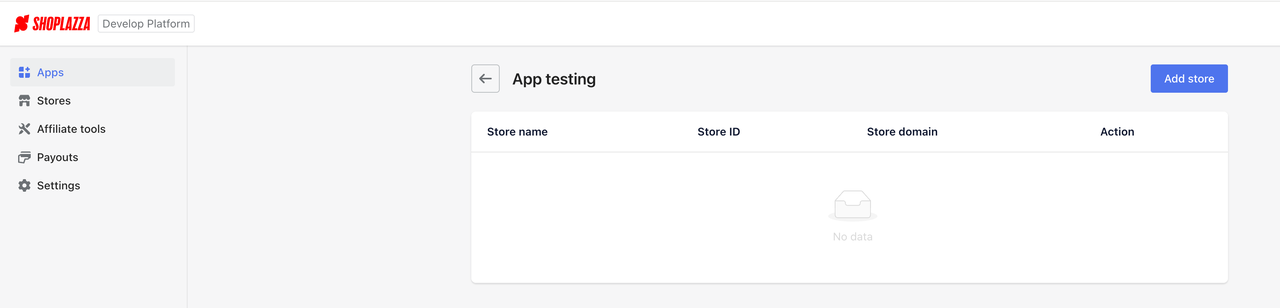
- Enter "store name" and "Store URL", then click "Create"
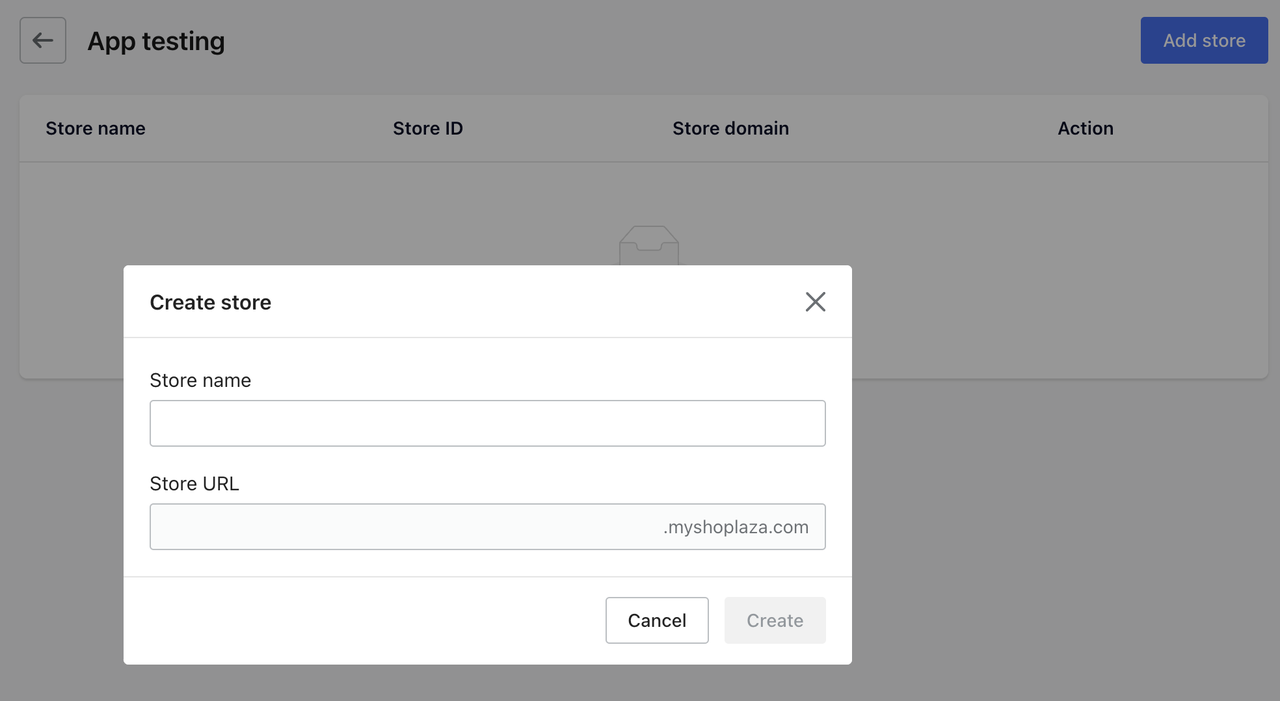
- Click Install app, and you will be redirected to the authorized installation page of the store for testing.

