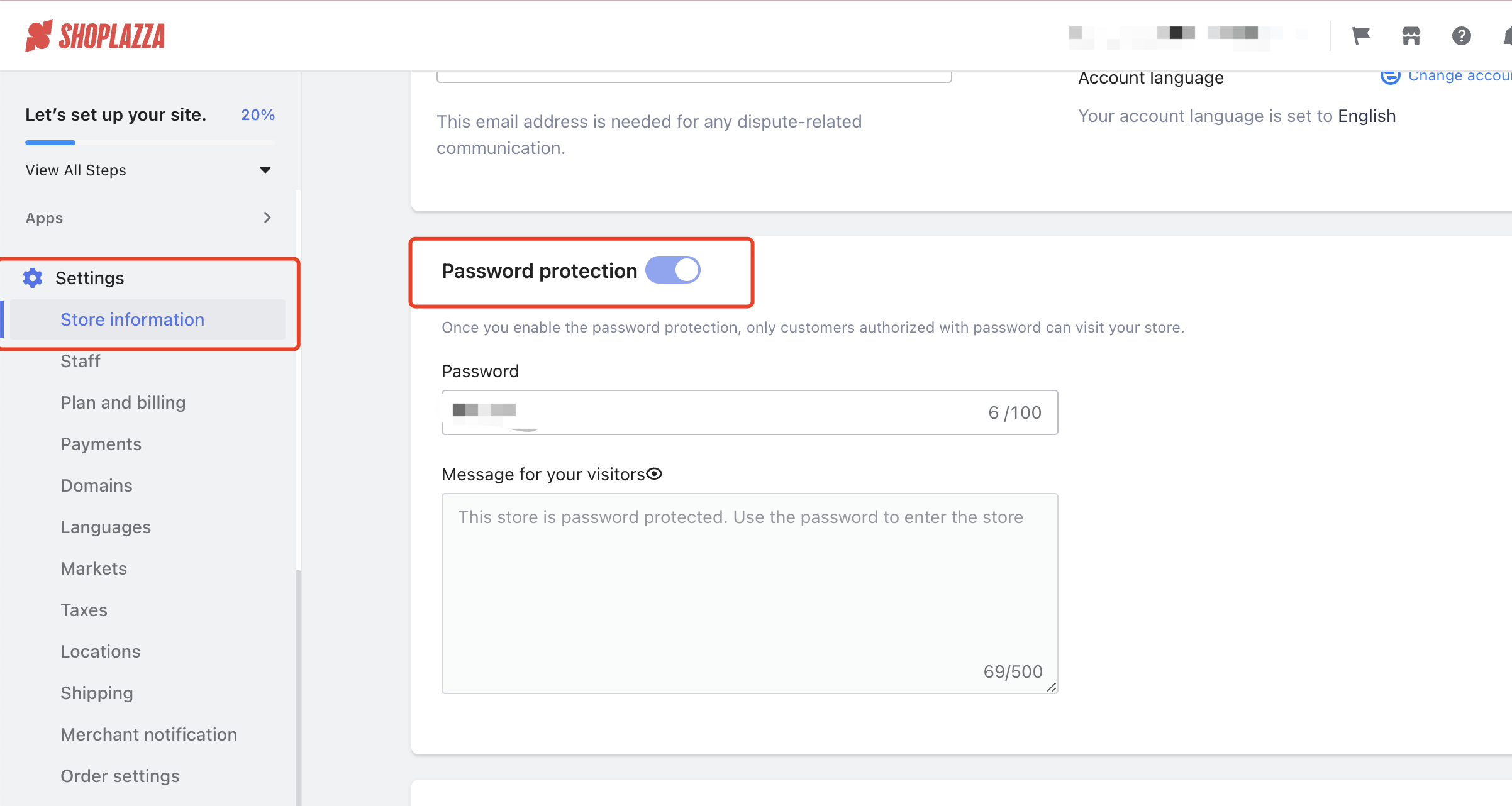This section provides answers to some commonly asked questions about APP Proxy API.
How to Resolve the App Proxy Location Redirect to "/password" Issue?
The reason is that App Proxy Protection feature triggers a store password validation when forwarding to new routes. This leads to a redirect to the /password route, blocking the resource from being displayed correctly.
To resolve this issue, you need to disable the Password Protection for the store. Password Protection enforces a password validation when accessing protected resources, which interferes with the app_proxy resource loading.
Here’s how to disable Password Protection:
- Go to your Shop Settings - Store Information.
- Locate the Password Protection toggle.
- Turn off the Password Protection option to disable password validation.