The Online Store API lets you build Theme、 Custom Pages、RUL Redirects and so on, to extend and enhance the Shoplazza Online Store.
Requires
productorcollectionorcommentsaccess scope. For more access scope
Product Domain Model Diagram
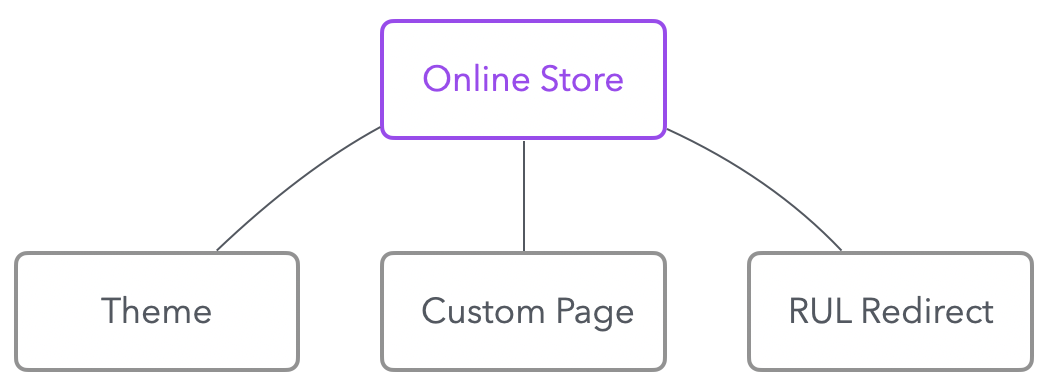
Theme API
The Theme APIs enable developers to manage themes in authenticated stores. These APIs provide tools for creating, customizing, retrieving, updating, and deleting themes to enhance storefront design.
Available APIs:
Theme Management:
Manage themes within the store. A theme contains all the information related to the storefront's design, including the following objects:
- Theme Properties: Retrieve detailed information about a specific theme.
- Upload Theme: Upload a new theme to the store for customization.
- Publish Theme: Set a specific theme as the active theme for the store.
Theme Files:
Manage individual files within a theme. These APIs allow merchants to customize specific parts of the theme, such as images, CSS, or JavaScript.
- Get Theme File: Retrieve specific theme files by their file path.
- Create Theme File: Add new files to a theme for customization.
- Update Theme File: Modify existing files to adjust design or functionality.
- Delete Theme File: Remove unnecessary files to clean up the theme structure.
Custom Page
The Custom Page APIs enable developers to manage static pages within a store. These APIs provide tools for creating, retrieving, updating, and deleting custom pages to display additional information to customers.
Available APIs:
Page Management:
Custom pages hold static content for the store, such as About Us, Contact Us, or Customer Testimonials. These APIs allow for efficient management of these pages.
- Create Page: Add a new static page to the store.
- Get Page Details: Retrieve information about a specific page.
- Update Page: Modify existing pages to reflect new information.
- Delete Page: Remove pages that are no longer needed.
URL Redirects
The URL Redirect APIs enable developers to create and manage redirects within a store. These APIs help maintain a smooth user experience by redirecting customers to updated URLs.
Available APIs:
Redirect Management:
Redirects automatically guide visitors from old or outdated URLs to new ones. These APIs allow developers to create, update, and manage redirects for the store.
- Create Redirect: Add a new URL redirect to the store.
- Redirect Details: Retrieve details about a specific redirect.
- Update Redirect: Modify existing redirects to point to updated URLs.
- Delete Redirect: Remove redirects that are no longer necessary.
