Products are easier to sell if customers can see pictures of them, which is why there are product images.
Requiresproductaccess scope. For more info, refer to:access scope
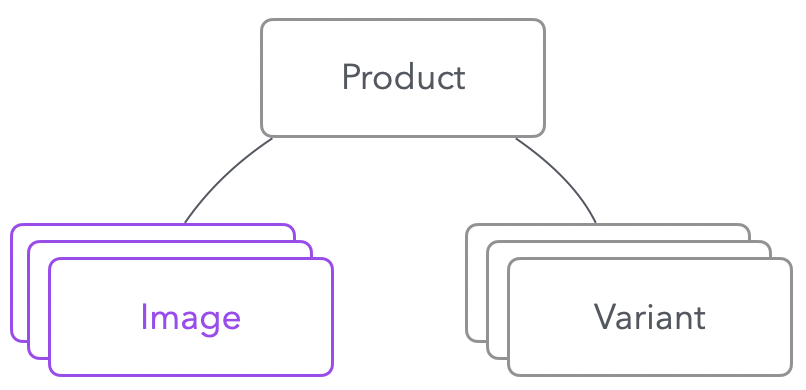
Any product may have up to 50 images(Subject to actual situation), and images can be in .png, .jp2, .webp, .gif or .jpg format(Subject to actual situation).
Best practices for naming image files
To successfully upload or update images, follow these best practices when naming your image files:
- Don't use spaces in the file name. Example: my file name.png.
- Don't begin your file name with symbols, like "!". Example: !my_file_name.png.
- Avoid using periods before the file extension. Example: my_file_name..png
- Avoid long, complicated file names that contain excess characters.
Example: my---_file---name---.png
Comparison of Metafield, Material File, and Image
| Feature | Image | Metafield | Material File |
|---|---|---|---|
| Supported Content Types | Images only | Text, numbers, colors, file links, dates, images, etc. | Images only |
| Flexibility | Low, used for direct image display | High, suitable for extending fields and dynamic binding | Moderate, designed for managing image libraries |
| Adaptation Scope | Product images, front-end theme image display | Product details pages, collection details pages, dynamic field configurations | Material library management and reusable images |
| Use Case | Simple product or theme image display | Dynamic field configuration, complex content display | Managing and reusing image assets |
Key Notes
-
Metafield:
- Ideal for cases requiring dynamic binding, custom fields, or displaying diverse content types.
- Example: Adding material descriptions, usage instructions, or supplementary visuals to product or collection details pages.
-
Material File:
- Specifically for image resource management, allowing centralized image uploads and reuse across various parts of the store.
- Example: Managing banners, logos, or reusable images in the admin.
-
Image:
- Best suited for directly displaying product or theme images without dynamic or complex content binding.
- Example: Displaying product pictures or static images in themes.
