post
https://{shopdomain}.myshoplaza.com/openapi/2022-01/comments
Requireswrite_commentsaccess scope. More access scope
The Create Comment API allows users to add a comment to a specific product. This includes details such as user feedback, star ratings, images, and likes.This API is especially useful for:
- Gathering customer feedback for products.
- Displaying product reviews on the storefront.3. Tracking user engagement with ratings and comments.
Note: The operation is scoped to a specific shop, identified by its unique domain prefix (shopdomain), ensuring all updates are applied to the correct store.
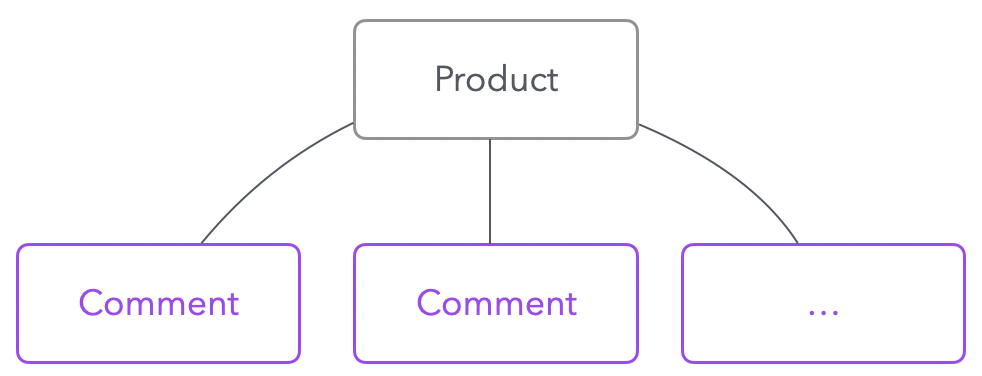
Request Parameters
Public Request Parameters
Body Parameters
| Parameter | Type | Required | Example | Description |
|---|---|---|---|---|
product_id |
string |
Yes | 33f1b4f6-94... |
Product's ID to which the comment belongs. |
username |
string |
Yes | Joey |
User name who posted the comment. |
star |
int32 |
Yes | 5 |
Rating provided by the user (range: 1 to 5). |
image |
string |
No | http://abc.com/img.jpg;http://def.com/img.jpg |
URLs of images attached to the comment, separated by semicolons. |
like |
int32 |
Yes | 100 |
Number of likes for the comment. |
created_at |
string |
Yes | 2019-07-10 15:00:00 |
Timestamp when the comment was created. Format: YYYY-MM-DD HH:mm:ss. |
content |
string |
Yes | Cheap but beautiful |
Content of the comment. |
country |
string |
No | CN |
Country code where the comment was created from (e.g., CN, US). |
Response Explanation
Public Response Parameters
Success Response
| Field | Type | Example | Description |
|---|---|---|---|
comment.id |
integer |
23532434 |
Unique identifier for the comment. |
comment.store_id |
integer |
633130 |
ID of the store where the comment was created. |
comment.username |
string |
Joey |
Name of the user who posted the comment. |
comment.email |
string |
"" |
Email address of the user (if provided). |
comment.star |
string |
5.0 |
Rating provided by the user (as a string). |
comment.like |
integer |
10 |
Number of likes for the comment. |
comment.content |
string |
Cheap but beautiful |
Content of the comment. |
comment.img |
string |
["https://photokit.com/features/images/image-text-after.webp"] |
List of image URLs attached to the comment (JSON string). |
comment.status |
integer |
1 |
Status of the comment: 1: published, 0: unpublished |
comment.type |
integer |
1 |
Type of the comment |
comment.product_id |
string |
a1a88be0-a1d4-47e4-a2f2-ba6e131cf447 |
ID of the product associated with the comment. |
comment.created_at |
string |
2024-04-24 14:02:39 |
Timestamp when the comment was created. Format: YYYY-MM-DD HH:mm:ss. |
comment.updated_at |
string |
2024-04-25 08:22:58 |
Timestamp when the comment was last updated. |
comment.country |
string |
CN |
Country code where the comment was created from. |
comment.is_featured |
integer |
0 |
Indicates if the comment is featured (0: No, 1: Yes). |
comment.is_verified |
integer |
0 |
Indicates if the comment is verified (0: No, 1: Yes). |
comment.client_id |
null |
null |
ID of the client who created the comment (if applicable). |
comment.anonymous |
integer |
0 |
Indicates if the comment was posted anonymously (0: No, 1: Yes). |
Error Response
Error responses in the API can be represented using two different fields: errors and error. Both fields provide details about issues encountered during request processing. Below is an explanation of the fields with their respective examples and descriptions.
| Field | Type | Example | Description |
|---|---|---|---|
errors | Array | A list of errors encountered during the request processing. |
| Field | Type | Example | Description |
|---|---|---|---|
error | Array | "store is not active" | Indicates an error encountered during the process. |
Error Details
| Status Code | Message | Possible Reason | Example Response |
|---|---|---|---|
| 400 | Bad Request | Invalid input format or request structure (e.g., missing required fields or incorrect data types). | Bad Request |
| Unauthorized | The request is missing valid authentication credentials or the credentials provided are invalid. | Unauthorized | |
| 404 | Invalid or empty store name | invalid store name | { "errors": store is not active} |
